Unlocking the Power of Synthetic Data: Building AI Models in Minutes
Imagine you could train an effective AI model without needing tons of real-world data. What if you could generate synthetic data that mimics real-world data, and do it in just a few minutes? This is not science fiction; it’s the exciting reality of today’s advancements in artificial intelligence. Let’s delve into how you can build a working AI using synthetic data in just a few minutes.
The Rise of Synthetic Data
Synthetic data is rapidly becoming a significant player in artificial intelligence. It is poised to make AI development cheaper, better, and less biased. What makes synthetic data so groundbreaking is its ability to mirror real-world data without the logistical and ethical complications of using actual data. This democratizes AI development, making advanced models accessible to anyone willing to give it a try.
Why Synthetic Data?
The benefits of synthetic data are numerous:
- Cost-Effective: Generating synthetic data is often less expensive than collecting and cleaning real-world data.
- Privacy-Preserving: Synthetic data can eliminate privacy concerns since it’s not real, sensitive information.
- Bias Reduction: Controlled data generation can mitigate biases prevalent in real-world datasets.
Getting Practical: Building an AI with Synthetic Data
To illustrate the practicality and efficiency of synthetic data, we will walk through how to build a simple AI model that can classify images of apples and bananas using only synthetic data.
Step 1: Generating Synthetic Data
We will leverage DALL-E Mini, an open-source version of NVIDIA’s text-to-image model DALL-E 2, to generate our synthetic dataset. Here’s how:
- Head over to DALL-E Mini on Huggingface.
- Use text prompts to generate images. For example:
- “Banana on table”
- “Apple on random background”
- Generate around 30 images for each class (apples and bananas).
Note: Ensure the generated images resemble the real-world conditions where your model will be tested.
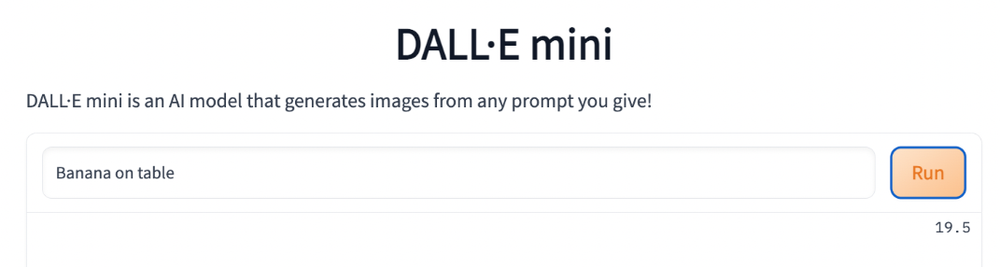
Step 2: Creating the AI Model
Next, we will use Google’s Teachable Machine to build our image classifier. This user-friendly tool is perfect for this task:
- Open Teachable Machine and select an Image Project.
- Choose the Standard Image Model.
- Name your classes Apple and Banana.
- Upload your synthetic images into their respective classes.
- Click on Train. Training will only take a few seconds.
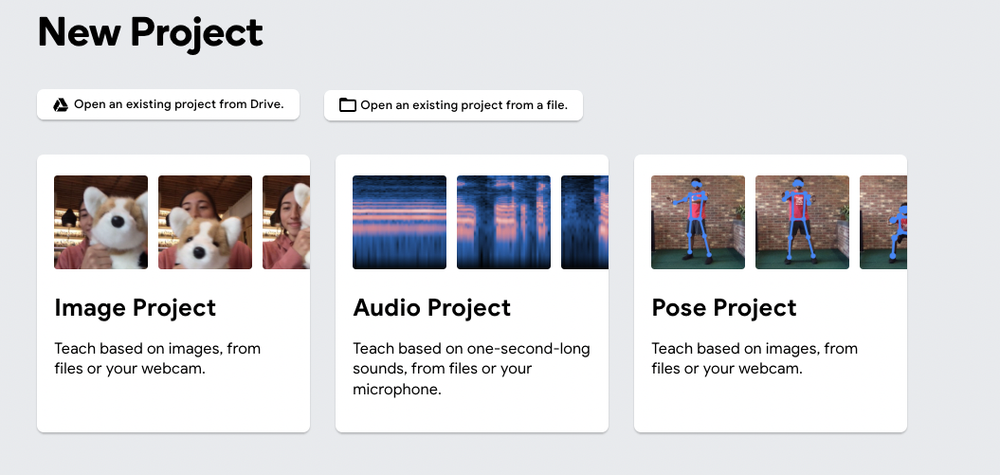
Step 3: Testing the Model
Once training is complete, you can test your model in real-time using a webcam. Simply hold up an apple or banana in front of your webcam and let the model classify the object.
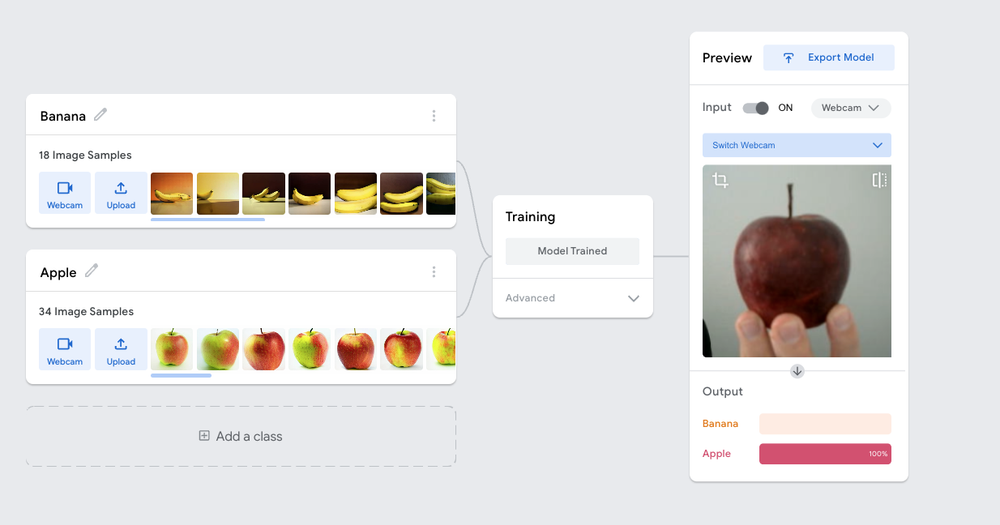
A Glimpse into the Future
As you have witnessed, training an effective AI model with only synthetic data is not only viable but quick and straightforward. This opens up a future where AI development is significantly more accessible and less expensive.
With synthetic data, any developer, hobbyist, or researcher can harness the power of AI without the traditional barriers. Imagine the impact on industries like healthcare, finance, and education where data privacy and security are paramount.
By reducing costs and improving accessibility, synthetic data is likely to democratize AI like never before. This means more innovative solutions, better technology, and a more inclusive AI-powered future.
Ready to embark on your own AI journey? Try generating synthetic data and see how it can transform your projects. Happy building!
We’d love to hear your experiences with synthetic data and AI! Share your thoughts and projects in the comments below.
