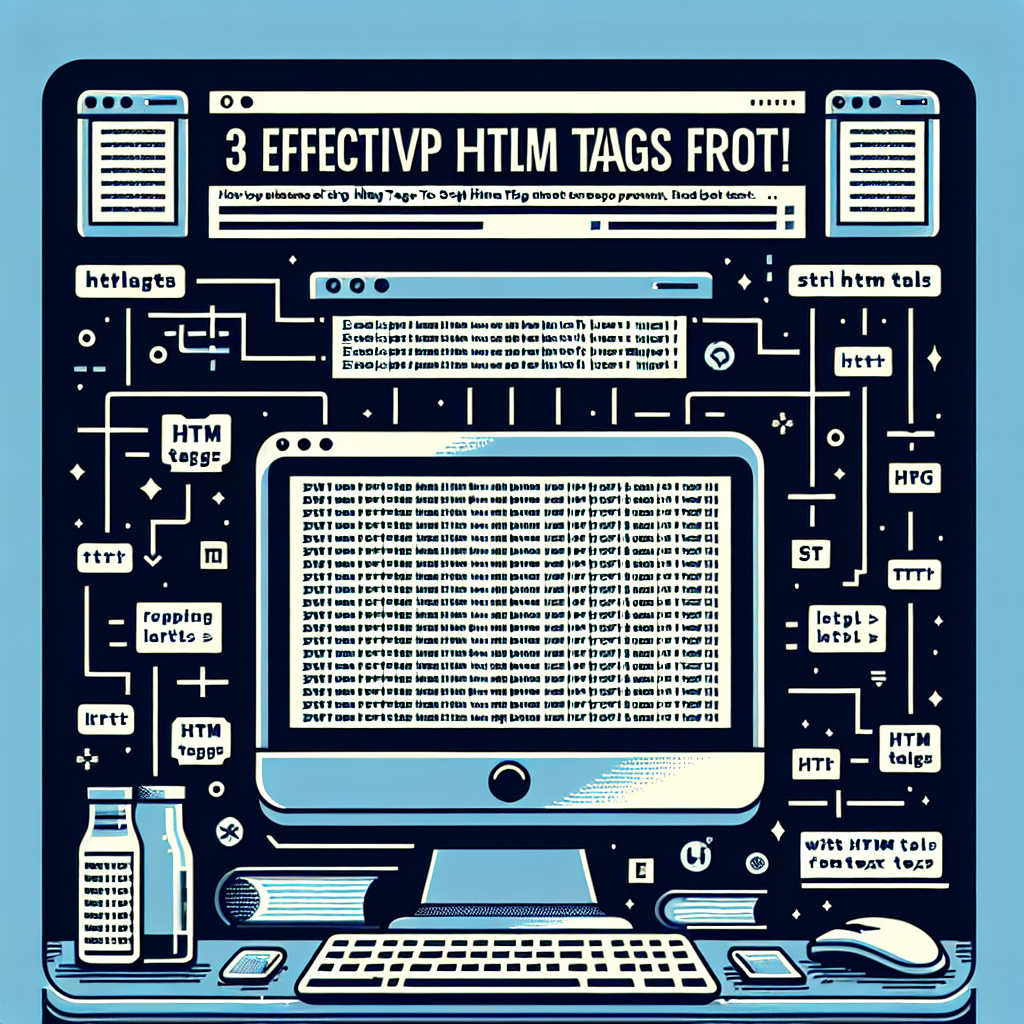Hey there! Ever found yourself staring at a wall of HTML code, wondering how to strip out all those tags? Trust me, you’re not alone. I remember the first time I encountered this challenge. It felt like diving into an abyss of angle brackets and slashes. But don’t worry—I’ve got a handy guide for you today that will take the guesswork out of this task.
Let’s kick things off!
What Are HTML Tags and Why Would You Want to Remove Them?
So, HTML tags are essentially the building blocks of web pages. They’re what make everything look nice and structured online. But sometimes, you might need just the raw text without any of that formatting. Maybe you’re working on a data scraping project or you just need clean text for analysis. Whatever your reason, stripping HTML tags can be a real lifesaver.
How To Do It: Your Options
1. Manual Method (Not Recommended for Large Texts)
If you’re dealing with a small snippet of text, you could technically remove each tag manually. Just locate any segment surrounded by “<" and ">“, and delete it. Simple but definitely not practical for long documents.
2. Using Online Tools
There are numerous online tools that can do the job for you. Websites like “Remove HTML Tags” offer easy-to-use interfaces where you can paste your HTML code and get clean text back instantly. Just hit ‘convert’ and presto! But, as someone who values privacy, I’m always a bit wary about pasting data into online tools.
3. Python to the Rescue!
Now here’s where things get exciting for tech enthusiasts. Python offers a super-efficient way to strip HTML tags using libraries like BeautifulSoup and regex. Here’s a quick rundown:
Step-by-Step Guide Using BeautifulSoup
First things first, you’ll need Python installed on your machine. If you don’t have it yet, it’s free and easy to download from the official Python website. Once you’re all set, open up your favorite code editor and let’s get started.
1. **Install BeautifulSoup and lxml**:
Open your terminal or command prompt and type:
“`bash
pip install beautifulsoup4 lxml
“`
2. **Write the Script**:
Here’s a simple script to strip HTML tags using BeautifulSoup:
“`python
from bs4 import BeautifulSoup
def clean_html(html_text):
soup = BeautifulSoup(html_text, “lxml”)
clean_text = soup.get_text()
return clean_text
your_html = “
Hello, world! This is a link.
”
print(clean_html(your_html))
“`
This script parses the HTML content and retrieves just the text, sans tags. Easy peasy!
Why Python Rocks for This Task
Python is phenomenal because it’s both easy to read and powerful. Libraries like BeautifulSoup make it a breeze to parse HTML. Plus, you can integrate this functionality into larger projects. Whether you’re working on data cleaning, web scraping, or even just trying to make your own text editor, Python’s got your back.
Final Thoughts
Whether you choose to do it manually, use an online tool, or write a little Python script, removing HTML tags can be straightforward. Personally, I love using Python because of its flexibility and the control it offers me.
So, what about you? Do you have any go-to methods for stripping HTML tags from text? Or maybe you’ve got a fun project that required this technique? Drop a comment and let me know!
Happy coding!